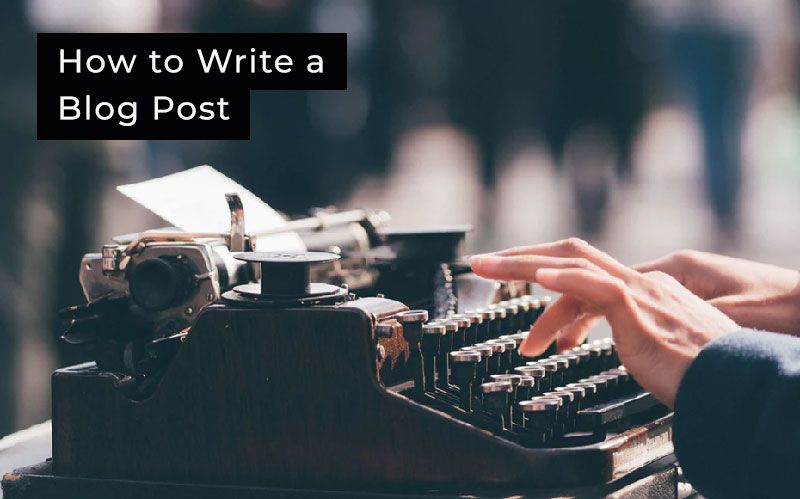The Blog is one of your website’s most valuable marketing tools. Whether you’re blogging about fashion, science, education, business, or lifestyle, your ultimate goal is to get yourself, your expertise , or your business out to the world. This is the way to reach your niche audience.
These steps will help you get started with your blog creation:
Attention-Grabbing Headline
An attention-grabbing headline makes your readers want to read your post right away. Make sure to choose a compelling title , otherwise your blog will not be read or shared.

Stand out Introduction
This is the second, most relevant part for grabbing your readers’ attention. If the first few sentences aren’t catchy enough, you will lose your readers. So, try to use humour, or tell an interesting fact right in the beginning. Then, describe the content of the topic, and give readers a reason to continue reading by explaining how it can help them.
Relevant Subheadings
Readers usually skim through the article before they actually decide to read it. Subheadings let you break up content making it easier for your audience to find the information most useful for them, and skip the paragraphs they don’t need.
Bullet Points
Bullet points are great because they help grouping related ideas, and making them more digestible for readers. Use numbered and unnumbered bullets, but make sure not to write paragraphs in bullets. Breaking up an article with long lists or sentences with bullet points makes your blog scannable.
- First, you’ll read this
- After that, you’ll notice this
- Then, you’ll have a glance at this
- And at last, you’ll finish on this.
Captivating Images
It is more difficult to process the article when there’s no visual stimulation. Adding relevant images will increase blog post engagement by making it visually appealing. Images help readers understand complex topics, and remember your content better, so take advantage of visuals as much as you can.

Call-to-Action
Insert a call-to-action at the end of your post if you want your readers to do anything like subscribing to your blog, buying your product, or signing up to your newsletter. Make sure to mention the benefit your readers will get.